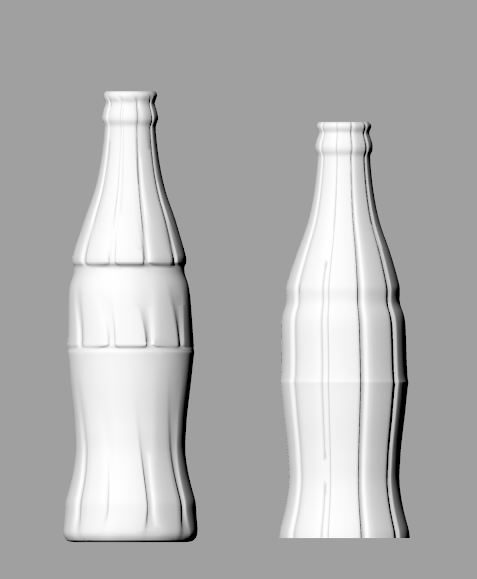Coke Bottle
To get my final product as you can see above there were several new steps I learned. The first was how to use a picture to outline an object. Another thing I learned was how to sweep two rails.
My first steps were to trace an outline of a coke bottle and then the outline of the ridges on the bottle(looking down on bottle). Then I sweeped 2 rails (the coke bottle profile and top view) to get my basic shape. The first problem I encountered was that the bottom of my bottle was cut off. To solve that I put an extera top view outline at the bottom and swept again.
Once I had a complete bottle I tried to get a smooth area for the lable. To do that I used regular circles and swept again.
Once I had a satasfactory bottle I changed the material to a custom green glass and I filled it with brown liquid for the apperance of water, and that was how i came to my final piece as seen below.
Self Evaluation
I really liked my final product for this project. To me it looks very realistic and shows an acurate model of a Coke bottle. The only thing that I was upset about was how the Coke sign came out so I just deleted it altogether.